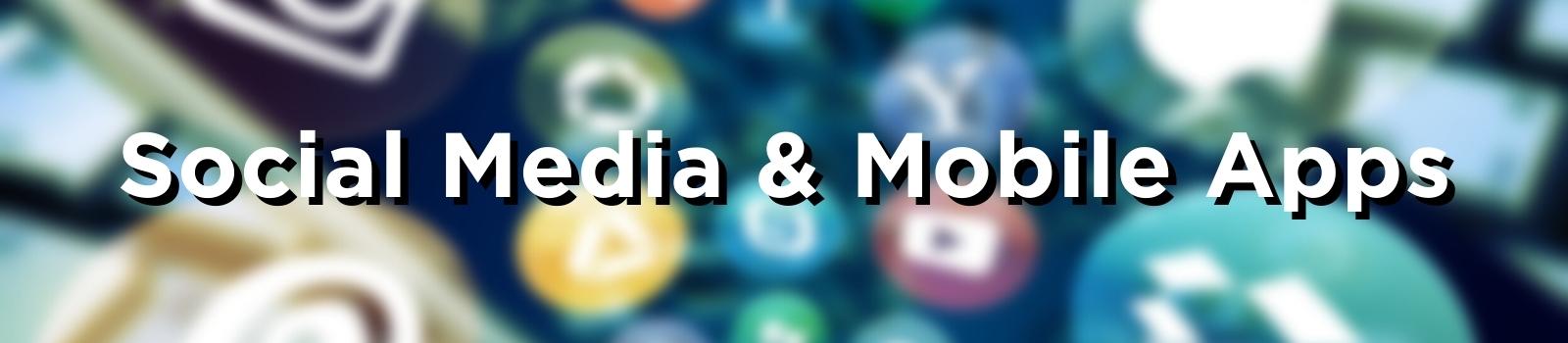
The Pennsylvania Game Commission is active on several social media platforms for the purpose of informing, engaging and educating the public about the agency's mission: Managing and protecting wildlife and their habitats while promoting hunting and trapping for current and future generations.
The agency hopes Pennsylvania wildlife enthusiasts find these modern ways to connect with favorite places, species and activities to be enjoyable, informational and educational.
See below for information about the Pennsylvania Game Commission social media pages, including the posting policy.
PENNSYLVANIA GAME COMMISSION SOCIAL MEDIA TERMS AND CONDITIONS FOR USERSPURPOSE. Because many of our citizens and other stakeholders utilize social media for news and communications, the Pennsylvania Game Commission has developed its own social media accounts, which help us inform the public about our work and mission.
The Pennsylvania Game Commission has an important interest in assuring the accuracy and consistency of information associated with our social media sites. We also respect the constitutional right to freedom of speech. These terms and conditions establish guidelines for the public's use of social media that balances these values. Users are similarly subject to the terms of use of the social media platform in which they're subscribed.
DEFINITIONS - "Social media" means digital content created by us and communicated on platforms that allow sharing, commenting, and engagement from the public. Examples of social media accounts we may use are Facebook, Twitter, Instagram, YouTube, and LinkedIn.
- "Comments" include any digital content, information, links, images, videos, or any other form of communicative content posted in reply or response to a social media account operated by us.
- "User" means a member of the public who views or interacts with one or more of our social media accounts.
GENERAL GUIDELINES - These terms and conditions apply to all our social media sites. Where possible, a link to these terms and conditions will be made available as a hyperlink or posted as text somewhere on our social media account(s).
- Users should know that social media posts we make, comments and replies to those posts, and any direct or private messages sent to us may be public records subject to applicable public records release.
- Our social media accounts are not monitored 24/7 and no one should utilize our social media accounts to seek emergency services. Anyone in need of emergency help should call 9-1-1.
- We do not guarantee we will respond to comments or messages sent on our social media accounts.
EXPECTATIONS The leaders of the Pennsylvania Game Commission believe that honest, civil, and productive discussions provide the best environment for citizens to understand the work of their government and participate in constructive engagement.
We ask users to consider that our social media feeds may be viewed by children and other impressionable people. Please avoid profanity, personal attacks, bullying, or use of incorrect information.
CONTENT MODERATION- Limited Public Forum. Our social media accounts are created and maintained as limited public forums under the caselaw pertaining to the First Amendment to the U.S Constitution. We invite members of the public to view and, where possible, provide comments or other engagement on our social media accounts. However, the law permits us to hide and/or delete comments that are not protected speech under the First Amendment and relevant caselaw. As a general rule, we will not hide and/or delete comments solely because such comments are critical of the Pennsylvania Game Commission or its officials.
- Prohibited Content. Relevant First Amendment caselaw permits us to hide or delete certain comments on our social media accounts. The following will be hidden or deleted:
- Comments directly advocating violence or illegal activity.
- Comments containing obscenity, which is defined as sexually explicit and/or pornographic content that is patently offensive, appeals to prurient interest, and lacks serious literary, artistic, political, or scientific value.
- Comments that directly promote or advocate that we illegally discriminate based on race, age, religion, gender, national origin, disability, sexual orientation, veteran status, or any other legally protected class;
- Comments containing links to malware and/or malicious content that affects the normal functioning of a computer system, server, or browser;
- Duplicate comments posted repeatedly within a short period of time;
- Comments containing actual defamation against a person, either as determined by a court or comments that are patently defamatory by easily discovered facts;
- Comments that contain images or other content that violate the intellectual property or copyright rights of someone else, if the owner of that property notifies us that the property was posted in a comment on our social media account(s).
- Comments that contain a hyperlink to any website other than those controlled by the Pennsylvania Game Commission. This will be done without regard to the viewpoint of the comment containing such a link or the content of the site to which the link redirects.
3. Retention. When a comment containing any of the above content is posted to our social media account(s), a copy or electronic record of that content may be retained or archived pursuant to our records retention policy, along with a brief description of the reason the specific content was deleted. Once documented, the content will be removed, where possible, from our social media account(s). 4. Right of Appeal. If our staff hides or deletes a user's comment pursuant to these terms and conditions, the user has the right to appeal that decision by submitting a comment to PGC Contact Form, or by letter to the Pennsylvania Game Commission, 2001 Elmerton Avenue, Harrisburg, PA 17110, within five business days.Upon receipt of an appeal, our attorney will determine whether the comment at issue contained content protected by the First Amendment. If the appeal is successful, the comment may (if possible) be restored for public view, or the user may be permitted to repost the comment. Upon a determination that the comment was not protected by the First Amendment, the user will be notified that the appeal was denied. 5. Blocking or Banning a User. When we determine that a user has violated these terms and conditions on three or more occasions within a twelve-month rolling period, we may block or ban the offending user from the social media account where the violations occurred.If we block or ban a user, we will (a) reasonably attempt to notify the user; (b) describe the violation(s); and (c) explain the appeal process.
A copy of the Pennsylvania Game Commission's Social Media Terms and Conditions for Users is available on the agency's website at
www.pgc.pa.gov.
Activity on all Game Commission social media sites is subject to all applicable federal, state and local laws, regulations and policies. Page users engage with the Pennsylvania Game Commission’s social media channels at their own risk and assume responsibility for comments or any information provided. The agency reserves the right to ban and remove repeat offenders from the page.
External links on the Pennsylvania Game Commission's social media pages do not constitute official endorsement on behalf of the agency. CLICK HERE to submit a question about this policy or call 1-833-PGC-WILD.
Game Commission Mobile App
 The official app of the Pennsylvania Game Commission. This app provides official information for Pennsylvania hunters and furtakers.
The official app of the Pennsylvania Game Commission. This app provides official information for Pennsylvania hunters and furtakers.


Features
- What’s Near Me? – Use the hunter-focused interactive map to find places of interest that are nearest to your current location. Use the distance slider and layer options to filter results. Layers include: state game lands, license sale locations, wildlife management unit boundaries, waterfowl zones, pheasant release sites, region offices, state parks and more.
- What’s in Season? – See what’s in season by filtering species, date, or management area.
- Share Location – Let friends and family know where you are.
- View fluorescent orange requirements, legal hunting hours, license privileges, seasons and bag limits, and the current Hunting & Trapping Digest regardless of internet connection.
- Report a harvest, violation, road-killed deer, or wildlife emergency.
- Find a license issuing outlet or purchase your license or permit online.
- Check the status of your antlerless deer, elk, or controlled goose hunt application.
- Contact the Game Commission’s region offices and headquarters.
Tips for using the Mobile app
-
Turn on the location services. The mobile application will only access pertinent location information, in real time, to utilize location-dependent features.
-
Filter What’s In Season by location. When choosing a location, you can select a Wildlife Management Unit, duck zone, goose zone, elk management area, or all.
-
External links. Some links will take you outside of the app and require an internet connection. They are designated with a box and arrow icon to the right of the link. Example:
www.sharedeer.orgOpens In A New Window.
-
Using the Map.
- Use the compass icon, top right, to see the map legend.
- Use the menu button, top right, to find additional layers. Tap the arrow next to a heading for sub menus.
- Use the folding map, top left, to change the map’s base layer.
-
Using the Near Me feature.
- Tap Near Me to bring up a filter selection.
- Select a distance and layer(s) of interest, then tap Filter Results.
Future Features in the Works
Some features are already in the hopper for future enhancements
- What’s Near There. We have a what’s Near Me feature, we’re working on what’s Near There that could be used for planning trips away from your current location.
- Links and alerts to News Releases
- Reporting a violation to the appropriate region office based on your current location (the way the Report a Road-killed Deer feature works)
- Push notifications